The CPA’s 5 Steps to Beating Cybercriminals
August 18, 2020
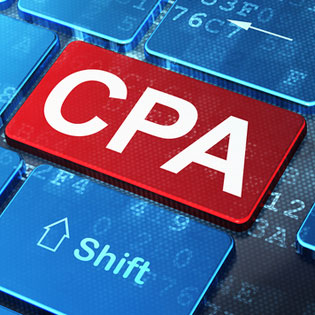
Hackers and other cybercriminals are more dangerous now than they ever have been. Cybercrime is a very lucrative business, and as industries rely more and more on the internet and other technologies, more avenues for attack are opened up. With hacking kits being bought and sold on the dark web, it’s also never been easier to be a recreational, or professional, hacker.
Businesses that are targeted are ones that hold a lot of confidential and financial information. Unfortunately, this describes accounting firms to a tee.
Fear not! We have five simple steps to making sure your information is never stolen or held for ransom.
Step One: Keep your operating system and applications updated and regularly patched
Updates and patches are available for a reason. It means that the developer has noticed ways to improve the efficiency and security of the software, which often means that they discovered a flaw that hackers could take advantage of.
Hackers have to constantly change their viruses and bugs to keep up with the latest security patches, so if you’re running on an old patch that makes life a lot easier for a cybercriminal. They can attack you with an older virus that they know works and breach your IT infrastructure like nothing.
Step Two: Use a firewall with solid a Unified Threat Management (UTM)
A lot of people just Google “firewall” and download the first thing they see without doing much research. You should know that not all firewalls are the same.
Firewalls with UTM take advantage of multiple security functions, allowing you to monitor and manage many different applications through a single firewall.
Step Three: Strong security and password policies must be communicated
Another thing people don’t put nearly enough care into. While it seems impossible that a hacker can guess any password that has numbers in it, a password like “Accounting123” for someone who works in an accounting firm is easily guessable. You may laugh, but a lot of times passwords employees, even executives, use are something relating to their work then a common series of numbers.
Instead, set your password as something completely unrelated to your work or personal life with a random set of numbers. Even try replacing letters with numbers!
Step Four: Anti-Virus and Anti-Malware software
You can take all the preventative measures possible, but even still it’s possible for spam and malware to seep through the cracks. Eventually, someone is going to make a small mistake like opening a faulty link or downloading a bad file. This is why you need a strong anti-virus software to catch whatever gets through the filters. Make sure to look exactly at what the anti-virus covers, because some forms of malware, like ransomware, are often not included in their coverage!
Step Five: Use an image-based backup with cloud storage
If your business gets locked out with ransomware and all of your files are held hostage, that basically freezes your entire business until it’s sorted out. Most businesses, big and small, can’t afford to have that kind of downtime, which is why backups are so crucial. Having backups of your files hosted on a third-party cloud server means that you will still have all of your files in case malware strikes, and they will be unharmed since it’s all in someone else’s cloud server. Just make sure you find a cloud storage provider you can trust!
If you are interested in working with a cloud provider that is extremely experienced in battling malware and ransomware, learn more about TOSS C3 and call us anytime at 1-888-884-8677!

Subscribe now and stay up to date with News, Tips, Events, Cybersecurity, Cloud and Data Compliance.